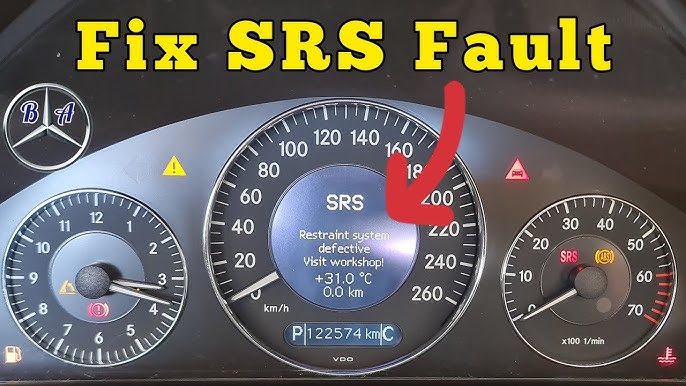5 Easy Ways to Remove CAPTCHA on Omegle (Updated 2023)
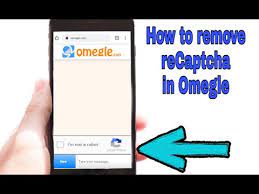
Captcha on omegle Are you tired of those annoying CAPTCHAs popping up every time you want to chat on Omegle? Well, we’ve got some good news for you! In this post, we’ll show you 5 easy ways to remove CAPTCHA on Omegle and get back to chatting with strangers without any interruptions. Whether it’s for fun or serious conversations, these methods will have you saying goodbye to those pesky puzzles in no time. So let’s dive right in and say hello to a hassle-free Omegle experience!
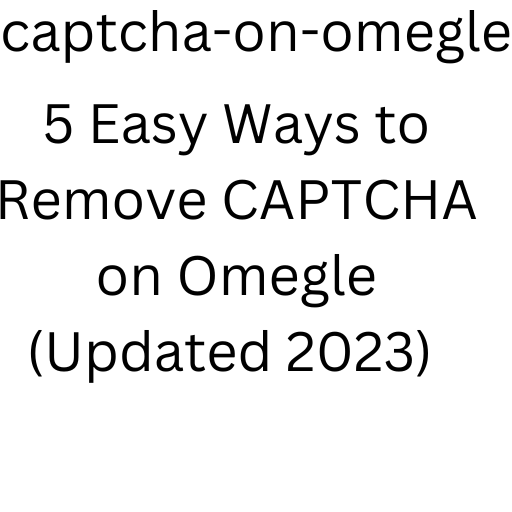
Table of Contents
What is a CAPTCHA?
A CAPTCHA is a type of challenge-response test used in computing to determine whether a user is human. CAPTCHAs are used to protect websites from bots and malicious automated software. A CAPTCHA may be in the form of a question, such as “What is the capital of Australia?”, or an image, such as a distorted word or number.

The purpose of a CAPTCHA is to prevent automated software from being able to access a website or perform certain actions on a website. For example, a CAPTCHA may be used to prevent bots from creating accounts on a website. Bots are often used to create fake accounts for spamming purposes. By using a CAPTCHA, the website can make sure that only humans are creating accounts.
CAPTCHAs can be difficult for humans to read, so it is important to make sure that the challenge is not too hard. Otherwise, legitimate users may be unable to access the website or perform certain actions on the website. There are various ways to create and implement a CAPTCHA. Some common methods include text-based CAPTCHAs, image-based CAPTCHAs, and audio-based CAPTCHAs.
If you are tired of having to constantly enter CAPTCHA codes on Omegle, there is a way to remove them. You can do this by using a proxy server or a VPN.
A proxy server will allow you to bypass the CAPTCHA codes and access Omegle without having to enter them. This is the easiest method to use and it is also very fast. Simply find a good proxy server and connect to it. Once you are connected, go to Omegle and start chatting.
A VPN (a virtual private network) will also allow you to bypass the CAPTCHA codes on Omegle. A VPN encrypts your internet connection and routes it through a server in another location. This makes it appear as if you are accessing Omegle from that other location. Many VPN services also offer proxy servers, so you can choose which one you want to use.
Both methods are effective ways to remove CAPTCHA on Omegle. If you want the quickest and easiest solution, use a proxy server. If you want more privacy, then use a VPN.
The Different Types of CAPTCHA
There are two types of CAPTCHA: text-based and image-based. Text-based CAPTCHA requires the user to type in a word or phrase that is displayed on the screen. Image-based CAPTCHA requires the user to select one or more images that match a given description.
Why You Should Remove CAPTCHA on Omegle
If you are looking for easy ways to remove CAPTCHA on Omegle, this article is for you. CAPTCHAs are a pain, and they’re especially annoying on Omegle, where you just want to chat with strangers. But don’t worry, there are a few simple ways to get rid of CAPTCHA on Omegle.
First, let’s talk about what a CAPTCHA is and why you should remove it. CAPTCHA is a security measure that requires you to prove you’re not a robot before you can access a website or service. Entering a series of letters or numbers into a box usually does this.
However, a CAPTCHA can be very annoying, especially if you just want to chat with someone on Omegle. Additionally, a CAPTCHA can be difficult for some people to read. If you have trouble reading a CAPTCHA, or if it’s just too much of a hassle, there are ways to remove it.
One way to remove a CAPTCHA on Omegle is to use a VPN. A VPN will encrypt your traffic and route it through a server in another country. This will make it appear as if you’re accessing the site from another country, and will likely bypass the CAPTCHA system.
Another way to remove a CAPTCHA on Omegle is to use a web proxy. A web proxy will also route your traffic through another server, making it appear as if
How to Remove CAPTCHA on Omegle Automatically
If you are looking for a way to remove a CAPTCHA on Omegle, there are a few methods you can try. One popular method is to use a VPN service. This will allow you to bypass the CAPTCHA system by connecting to a server that is not blocked by Omegle. Another method is to use a web proxy. This will also allow you to bypass the CAPTCHA system by connecting to a server that is not blocked by Omegle. Finally, you can try using a software program that is designed to bypass the CAPTCHA system.
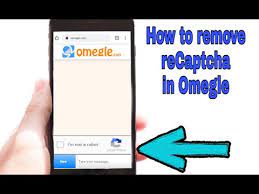
Unplug the Router
If you want to remove the CAPTCHA on Omegle, one of the first things you need to do is unplug your router. This may seem like an obvious step, but it’s one of the most important steps you can take. By unplugging your router, you’re essentially resetting your internet connection and giving yourself a fresh start. This will help to make sure that any CAPTCHA won’t be able to automatically populate itself onto your screen.
Clear the Browser Cookies using Software Programs
1. Clear the Browser Cookies using Software Programs:
If you are using a software program to clear your browser cookies, make sure to follow the instructions carefully. Some programs will require you to restart your computer after the cookies have been cleared. Once you have restarted your computer, try accessing Omegle again.
2. Use a Different Browser:
If you continue to have trouble with the CAPTCHA on Omegle, try using a different browser. Sometimes, certain browsers are more compatible with Omegle than others. If you do not have another browser installed on your computer, you can download one for free online.
3. Disable CAPTCHA:
If you are still having trouble with CAPTCHA on Omegle, there is an option to disable it. This should only be used as a last resort, as it may leave your account vulnerable to bots and spam. To disable CAPTCHA, log into your Omegle account and click on the “Settings” tab at the top of the page. Then, scroll down to the “CAPTCHA” section and select “No.”
Contact Omegle’s Customer Service
If you are having trouble removing the CAPTCHA from your Omegle account, you can contact Omegle’s customer service for help. To do so, go to the Omegle website and click on the “Contact Us” link at the bottom of the page. From there, you will be able to fill out a form with your question or concern and submit it to Omegle’s customer service team.
Use VPN Services/Applications for Omgele
If you are looking for an easy way to remove CAPTCHA on Omegle, then using a VPN service or application is the best option. This is because a VPN will allow you to bypass the CAPTCHA verification process by encrypting your traffic and routing it through a different server. Additionally, a VPN can also help improve your connection speed and quality, which is important when trying to use Omegle.
Use the Web Proxy Services
If you are looking for a way to remove CAPTCHA on Omegle, then using a web proxy service is one of the easiest methods. All you need to do is find a web proxy service that supports Omegle and then enter the URL of the site into the proxy service’s interface. Once you have done this, you will be able to access Omegle without having to complete any CAPTCHA challenges.
Why Does Omegle ask if I am a Robot?
There are a few reasons that Omegle may ask if you are a robot. The first reason is that you may have been using an automated program to access Omegle. Automated programs are not allowed on Omegle, and using one will result in a ban.
The second reason is that you may have been acting in a way that aroused suspicion. For example, if you were sending the same message over and over, or if you were only talking to people for very short periods, this could trigger the CAPTCHA system.
The third reason is that there may be something wrong with your browser or device. If you are using an old browser or an outdated device, this could cause problems with the CAPTCHA system.
If you see the “Are you a robot?” The message, there are a few things you can do to remove it. First, try refreshing the page and starting a new conversation. If that doesn’t work, try restarting your browser or device. If the problem persists, try using a different browser or device.
Why Does a CAPTCHA Appear on Omegle?
CAPTCHA appears on Omegle for a variety of reasons. The main reason is to prevent bots from spamming the site with false or misleading information. CAPTCHA also helps to keep conversations on Omegle flowing smoothly by preventing bots from disrupting the flow of conversation. Additionally, CAPTCHA protects users’ privacy by ensuring that only real people can access certain features on the site.
how to get rid of the captcha on Omegle
If you are tired of seeing CAPTCHA every time you try to access Omegle, there are a few things that you can do to remove it. One way is to use a VPN service. This will allow you to bypass the CAPTCHA verification process by routing your connection through a different server. Another way is to use a web proxy. This will also allow you to bypass the CAPTCHA verification process by routing your connection through a different server. Finally, you can try using a different browser. Some browsers, such as Opera, have built-in VPN functionality that can be used to bypass CAPTCHA on Omegle.
captcha on Omegle
If you are looking for a way to remove CAPTCHA on Omegle, then you have come to the right place. In this article, we will show you easy ways to remove CAPTCHA on Omegle.
One of the easiest ways to remove CAPTCHA on Omegle is by using a VPN. A VPN can bypass the CAPTCHA verification process and allow you to access Omegle without any issues.
Another easy way to remove CAPTCHA on Omegle is by using a web proxy. A web proxy will route your traffic through a server in another country, which will bypass the CAPTCHA verification process.
If you want to remove CAPTCHA on Omegle permanently, then you can use a browser extension or a software program that will bypass the CAPTCHA verification process. Some of these programs are free, while others are paid.
Which method you choose to remove CAPTCHA on Omegle depends on your needs and preferences. If you just want to bypass the CAPTCHA verification process temporarily, then using a VPN or a web proxy should be enough. However, if you want to bypass the CAPTCHA verification process permanently, then using a browser extension or a software program is the best option.
how to stop the captcha on Omegle
If you are tired of having to constantly enter CAPTCHAs on Omegle, there are a few things you can do to stop them. One is to use a VPN service which will change your IP address and make it appear as if you are coming from a different country. This method is not foolproof, however, as Omegle may still detect that you are using a VPN and ask for a CAPTCHA. Another method is to use the Tampermonkey extension for Chrome, which allows you to bypass CAPTCHAs on Omegle and other websites. Finally, you can try using the Omegle alternatives listed in this article, which do not require CAPTCHAs.
how to get rid of the captcha on Omegle mobile
If you are tired of seeing the CAPTCHA message on Omegle, there are a few ways that you can go about removing it. One way is to use a VPN service. This will allow you to connect to a server that is not your own and will bypass the CAPTCHA message. Another way is to use a web proxy. This will also allow you to connect to a server that is not your own and will bypass the CAPTCHA message. The last way is to use a software program that will allow you to change your IP address. This method may not work for everyone, but it is worth a try.
how to remove the captcha on Omegle
If you are tired of dealing with CAPTCHAs on Omegle, there are a few ways that you can try to bypass them. One way is to use a VPN service that will route your traffic through a server that is not blocked by Omegle . Another way is to use a web proxy service. There are many free web proxy services available online, and most of them will allow you to bypass CAPTCHA on Omegle. Finally, you can try using a Tor browser. Tor is a free software project that allows you to browse the web anonymously. While it is not perfect, it can help bypass CAPTCHA on Omegle
how to get rid of the captcha on Omegle
There are a few easy ways to remove CAPTCHA on Omegle. One is to use a VPN, which will route your traffic through a different server and avoid the CAPTCHA altogether. Another option is to use a web proxy, which will also route your traffic through a different server but may be slower than a VPN. Finally, you can try using a Tor Browser, which is a specialized browser that can help you bypass CAPTCHAs on many websites how to get rid of captcha on omegle iphone.
how to stop the captcha on Omegle
If you are tired of seeing CAPTCHAs every time you want to use Omegle, there are a few things you can do to remove them. One way is to use a VPN. This will allow you to bypass the CAPTCHA system by making your IP address appear as if it is from a different country. Another way is to use a web proxy. This will also allow you to bypass the CAPTCHA system by hiding your IP address. Finally, you can try using a software program that can solve CAPTCHAs for you.
how to get rid of the captcha on Omegle mobile
If you’re tired of seeing CAPTCHA every time you try to use Omegle,how to get rid of captcha on omegle mobile there are a few ways you can remove it. One is to use a different browser, such as Mozilla Firefox, which doesn’t require CAPTCHA for Omegle. You can also try using a VPN service, which will route your traffic through a different server and may bypass the CAPTCHA requirement. Finally, if you’re using Google Chrome, you can install the “Omegle anti-captcha” extension, which will automatically solve CAPTCHAs for you.
how to remove the captcha on Omegle
There are a few different ways that you can try to remove CAPTCHA on Omegle. You can try using a VPN, using a web proxy, or using a browser extension how to stop captcha on omegle.
Using a VPN:
A VPN, or Virtual Private Network, is a service that encrypts your internet traffic and routes it through a server in another location. This can be used to bypass a CAPTCHA on Omegle, as your traffic will appear to be coming from the VPN server instead of your actual location. There are many different VPN providers available, so be sure to do some research to find one that suits your needs.
Using a Web Proxy:
Another way to bypass a CAPTCHA on Omegle is to use a web proxy. A web proxy is an intermediary between your computer and the internet, routing your traffic through its servers. This can be used to change your IP address and circumvent CAPTCHA restrictions. Again, there are many different web proxy providers available, so be sure to find one that meets your needs.
Using a Browser Extension:
You can also try using a browser extension to bypass CAPTCHA on Omegle. Browser extensions are small pieces of software that add functionality to your web browser. There are extensions available for both Google Chrome and Mozilla Firefox that can be used to bypass CAPTCHA on Omegle. Be sure to read reviews and do some research before installing any extensions, as some may