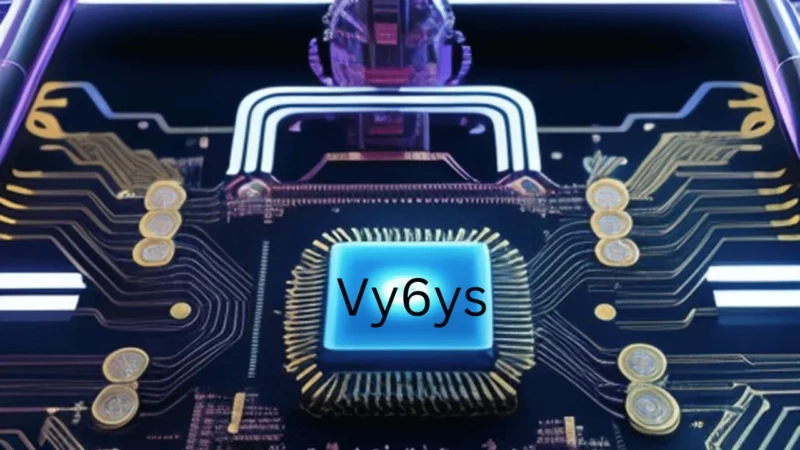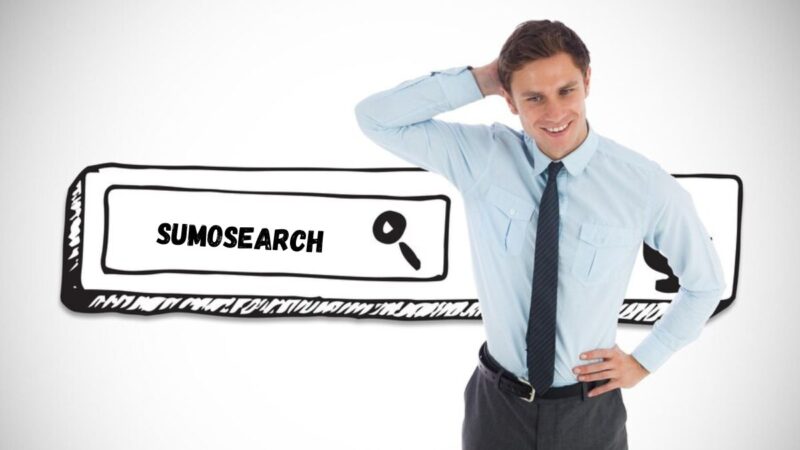A Beginner’s Guide To Upgrading To A New iPhone

Smartphones have completely changed the way we go about our daily lives, and it’s already safe to say that some people in the world can’t live without the assistance of their cellular devices. The most obvious reason is for communication, but sometimes the addiction towards getting a shiny new phone overwhelms the actual necessities it brings.
Apple is still growing while leading the industry, and at the turn of the second decade in the 21st century, its flagship line, the iPhone, has become the fastest ever growing market on the planet. iPhones can sometimes sell out immediately whenever something groundbreaking hits the streets, like the release of the iPhone 6 which is still currently the best-selling iPhone.
When you get a new iPhone, the first thing that happens to someone is the immediate urge to open it up, download apps, and start using instinctively. This isn’t a very efficient way of upgrading to a new iPhone. You may be wondering what’s all the fuss about, but this article is meant to help you make the transmission feel easier, faster, and all the moves convenient for future upgrades.
Create A Backup For Your Files
This is a straightforward method, and even a beginner can learn this in a few minutes, and if you plan on making money back by doing business such as to sell iPhone products, this is just the guide for you. We will only cover the essential steps to take when upgrading from an existing Apple product, but doing more research is highly suggested if you’re on another brand.
Provide yourself with a stable internet connection first, then go to your iPhone’s settings and look for the iCloud tab. Scroll for a little bit until you see the words “iCloud back-up.” After you’ve done that, there shouldn’t be anything you need to do except make sure that your phone doesn’t run out of battery while the upload is in progress.
Another way to make a backup file is by using iTunes because some users may feel more comfortable with a computer’s assistance. First, you need to connect your phone to your computer and make sure that it is recognized. Boot up iTunes and make sure that the pc is a “trusted computer” by choosing that option as you enter the program. Find the “summary” feature and press “Back Up Now.”
That is pretty much everything you need to do to make a backup file of your existing data so that whenever something happens to your phone, there’s a software copy of your information that you can back up whenever you want. This is more convenient than manually copying every single application to your new phone while simultaneously logging in all your accounts.
Wipe All Information
This goes without saying that if you plan to upgrade to a new phone and sell it online, then deleting all of your data, passwords, and personal information is necessary. There is nothing more horrific than getting hacked by someone you just gave a sales pitch and sold your iPhone to.
Going with the idea of erasing your data footprint, making sure that your phone isn’t connected to any other devices, is also useful. It may not be as important, but doing it won’t take up much of your time, and the added layer of carefulness is very welcome.
Remove SIM and SD Cards
There are a few incidents where someone sells their iPhone and forgets to remove their SIM and SD cards. This is alarming as it is very easy to get carried away when thinking about upgrading to a new phone. Some people forget that the SIM and SD cards are equally crucial to the applications on their phones. Remove all these physical cards as soon as possible.
When you’ve gone and removed every single trace of your identity on your iPhone, go to your settings and reset your iPhone completely. You can do this twice to ensure that you haven’t missed anything, but one reset should do the trick.
Takeaway
We need to be vigilant when making a move to the latest iPhone model because even though Apple provides all the necessary features to keep our iPhone experience secure and comfortable, we need to be extra careful to enjoy our new Apple product without any worries.